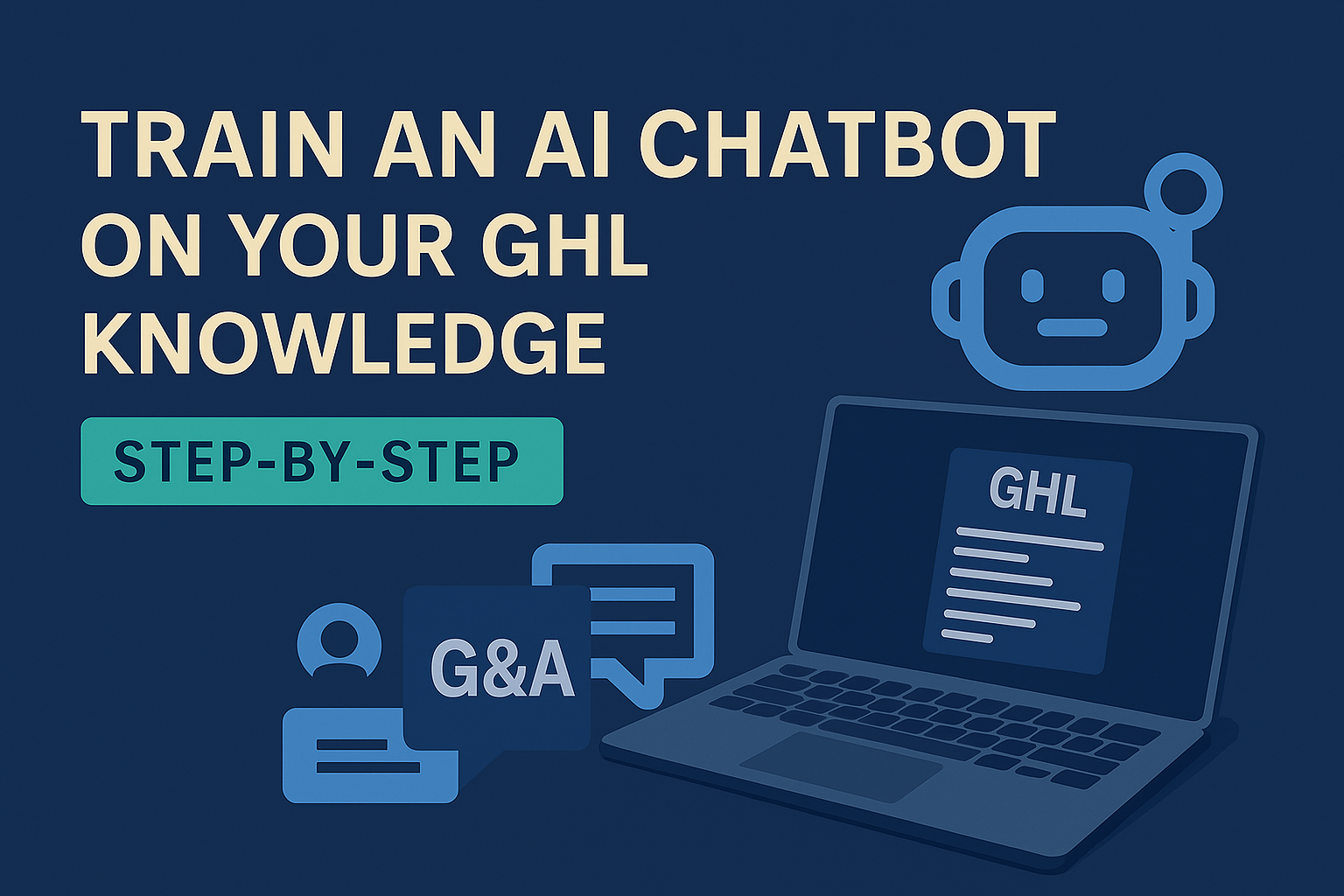What if your GoHighLevel chatbot could do more than just say “Hey 👋 how can I help you?”
What if it actually knew your offers, services, objections, FAQs, pipeline stages, and could handle real conversations with leads automatically?
You can do that right now.
All you need is your GHL knowledge base and the right AI setup.
In this post, I’ll show you:
- How to train an AI chatbot on your GHL data
- The best tools to make it happen
- How to embed it in your GHL forms or funnels
- What use cases work best
- And how to make it 10x smarter over time
Let’s go.
🤖 Why Train a Chatbot on Your GHL Knowledge?
Here’s the thing…
The built-in GHL chat widget is good but it’s reactive.
A lead says: “What packages do you offer?”
Bot says: “We’ll get back to you soon!”
💀 That’s a lost opportunity.
But what if the bot actually responded like this:
“Sure! We offer 3 packages Starter, Pro, and Elite. Want a quick breakdown with pricing?”
Then followed up with booking logic, personalized recommendations, and lead scoring?
You’re no longer using GHL as just a CRM.
You’ve turned it into a 24/7 AI sales assistant.
🛠 Tools You Can Use to Train the Chatbot
Here are the top tools that work well with GoHighLevel:
| Tool | Best For |
|---|---|
| Chatbase | Train on your website, PDFs, FAQs |
| CustomGPT | Custom chatbot with GPT + full site sync |
| Botpress | Powerful logic-based builder |
| GPT4All (local) | Private, no-cloud AI chatbot |
| Make.com + GPT-4 API | Flexible DIY chatbot logic for power users |
All these let you train the AI on:
- Your GHL page content
- Docs, service descriptions, price lists
- Email templates
- Customer FAQs
- Pipeline steps and logic
🧠 What to Feed the Bot
To make your chatbot actually useful, give it:
✅ Landing page content
✅ Funnel copy and offer breakdowns
✅ Calendars and services
✅ Your onboarding steps
✅ Objection handling scripts
✅ Testimonials and case studies
✅ Pricing tables (with disclaimers)
This creates an internal knowledge base the AI can refer to when chatting live.
🔗 How to Connect the AI Chatbot to GHL
Method 1: Embed in Funnels or Website
- Most AI tools give you a JS snippet or iframe
- Paste into your GHL funnel page → Settings → Custom Code
- Or use a custom HTML element inside your section
✅ Works great for sales pages, contact forms, or long-form sales copy.
Method 2: Use Webhooks + Workflows
For more advanced setups:
- Build a GHL Workflow triggered by form/chat
- Use a Webhook step to send message to GPT (via Make, n8n, or a Python endpoint)
- Return AI-generated message into GHL SMS or Email step
This gives you full control over logic + output + context.
🔥 High-Impact Use Cases
| Use Case | What Happens |
|---|---|
| Pre-Sales Chatbot | Answers pricing/feature questions in real-time |
| Lead Qualifier Bot | Asks follow-up questions and tags hot leads |
| Objection Handler | Replies with confident, pre-trained rebuttals |
| Onboarding Assistant | Sends emails/docs/videos when asked |
| Internal Team Assistant | Used by your team to get GHL process help instantly |
🧩 Bonus: Add Lead Scoring Inside the Bot
Use prompts like:
Based on this conversation, is this a HOT, WARM, or COLD lead? Respond with just one word.Then auto-tag that lead in GHL workflows and route accordingly.
This turns your chatbot into a smart sales filter not just a help desk.
🛡 Pro Tips
- Summarize long docs into digestible chunks for better training
- Avoid uploading sensitive client data (unless you’re using GPT4All locally)
- Re-train or update the bot weekly as offers evolve
- Add fallback: “Need help? Let’s book a call” → trigger calendar
- Monitor and refine with real user chats to improve response quality
✅ Final Thoughts
Training a chatbot on your GHL knowledge isn’t just a fancy upgrade.
It’s how you turn interest into intent, visitors into bookings, and bots into closers.
Stop saying “We’ll get back to you.”
Start saying: “Here’s your answer want to book now?”
In 2025, your chatbot isn’t just your assistant.
It’s your hardest-working salesperson.