As the AI boom accelerates, more developers and businesses are exploring self-hosted AI solutions as alternatives to relying solely on cloud APIs like OpenAI or Google Bard. Thanks to open-source Large Language Models (LLMs) such as LLaMA 2, Mistral, and Phi, it’s now possible to run your own powerful AI system – right on your server or even a personal machine.
In this post, we’ll explore:
- Why self-host AI?
- Best open-source LLMs in 2024
- How to self-host with Ollama
- Hardware requirements
- Running AI in Docker
- Use cases and limitations
- Final thoughts for production deployment
🚀 Why Self-Host Your Own AI?
Here’s why the idea is catching fire:
- Full control over data (no sharing with 3rd-party APIs)
- Zero per-token costs
- Run models offline
- Customize the model with fine-tuning or prompt templates
- Lower latency for local inference
- Comply with regulations (HIPAA, GDPR, etc.)
Whether you’re building chatbots, automation pipelines, or internal developer tools, self-hosted AI gives you freedom and flexibility.
🔍 Top Open-Source LLMs Worth Exploring
As of 2024, here are the most promising models to self-host:
| Model | Params | Best For |
|---|---|---|
| LLaMA 2 | 7B–70B | General-purpose reasoning |
| Mistral 7B | 7B | Fast + surprisingly strong |
| Mixtral (MoE) | 12.9B (Active: 2x7B) | High performance with less compute |
| Phi-2 | 2.7B | Super lightweight + smart |
| TinyLLaMA | 1.1B | Embedded and edge devices |
Most of these models are supported by tools like Ollama, LM Studio, and Text Generation Web UI.
⚙️ How to Self-Host with Ollama
Ollama is a CLI-based tool that makes it extremely easy to run LLMs locally.
Step 1: Install Ollama
curl -fsSL https://ollama.com/install.sh | shStep 2: Pull a model (like Mistral)
ollama pull mistralStep 3: Run the model
ollama run mistralThat’s it! You now have a working LLM running locally, no API key needed.
Bonus: Use Ollama with LangChain or your own Python scripts using the
ollamaPython client.
💻 Minimum Hardware Requirements
While small models like Phi or TinyLLaMA run on laptops, larger models may need:
- RAM: 16–32 GB
- GPU: 6–24 GB VRAM (NVIDIA preferred)
- CPU-only: Possible, but much slower
You can also run models on:
- A self-hosted server (VPS or bare metal)
- Raspberry Pi (TinyLLaMA only)
- Cloud VM (with GPU like AWS EC2 G4, Lambda, RunPod)
🐳 Bonus: Run LLMs in Docker
Prefer containerized setups?
docker run -p 11434:11434 \
-v ~/.ollama:/root/.ollama \
ollama/ollama run mistralNow you can expose the model as an API in your local or cloud environment.
🔌 Use Cases for Self-Hosted AI
- 💬 Private chatbots (internal team tools)
- 📄 Document summarizers with RAG
- 🤖 Workflow automations
- 🧠 Code assistant tools
- 🧩 Fine-tuned AI for industry-specific tasks
Self-hosted AI is ideal when customization, control, and cost are your top priorities.
⚠️ Things to Keep in Mind
- Fine-tuning and quantization can optimize performance.
- Add-ons like RAG (Retrieval-Augmented Generation) or vector databases (Weaviate, Qdrant, etc.) are often essential.
- Don’t skip security when exposing your local LLM as an API!
✅ Final Thoughts: Is Self-Hosting AI Worth It?
If you’re tired of token limits, API costs, and privacy concerns – self-hosting your own AI is absolutely worth it.
It won’t replace everything cloud AI does, but it gives you full control, speed, and customization when building AI-first products.
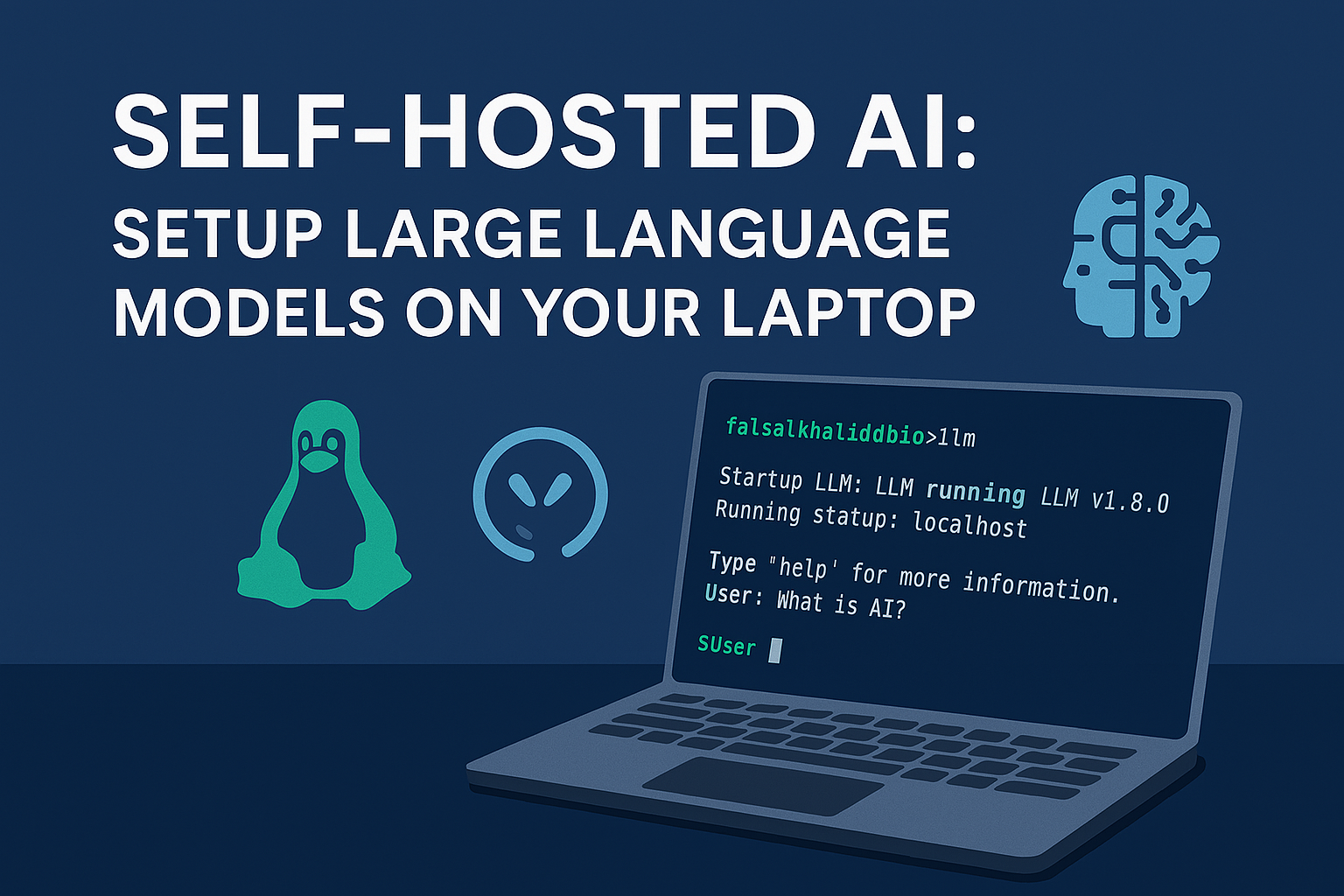
Leave a Reply