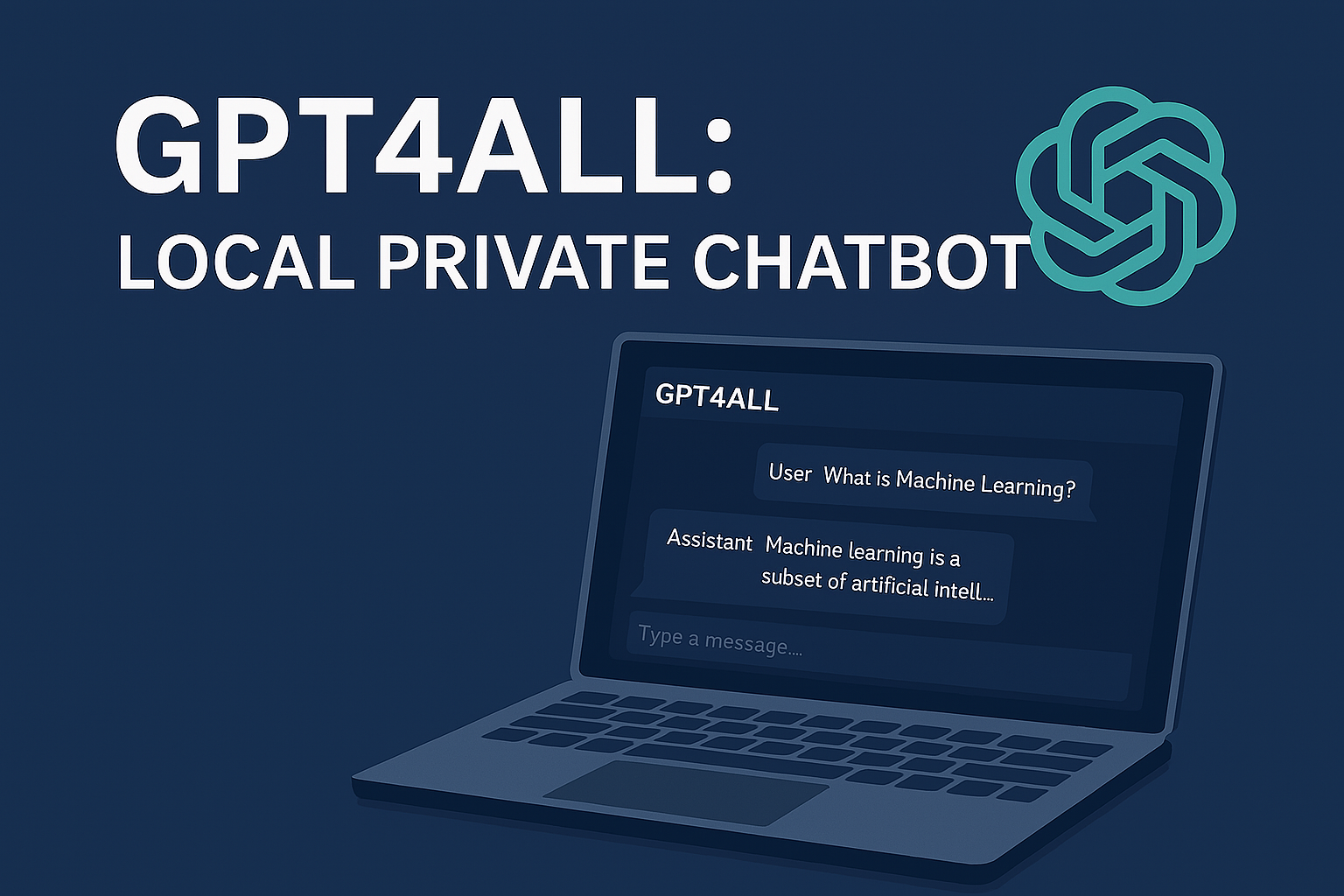Imagine having your own GPT-style chatbot running offline on your laptop or server – no OpenAI, no cloud billing, and no data sharing. That’s exactly what GPT4All enables: a fully private, locally hosted LLM that works right out of the box.
In this guide, you’ll learn:
- What GPT4All is and why it matters
- How to install GPT4All on your system
- The best models to use
- How to run GPT4All in a GUI or terminal
- Use cases and limitations
- Tips for speed and performance
🤖 What Is GPT4All?
GPT4All is an open-source ecosystem that makes it easy to run large language models (LLMs) locally on your device, with no need for an internet connection or API key.
It’s backed by Nomic AI and supports several quantized models like:
- Mistral
- LLaMA
- Falcon
- GPT-J
- Nous Hermes
- Zephyr
It includes:
- A desktop app (GUI) for chat
- A CLI interface for devs
- API access for local apps
- Support for Windows, macOS, and Linux
🛡️ Why Use GPT4All?
| Advantage | Benefit |
|---|---|
| 🔐 Privacy | Your data never leaves your machine |
| 💸 No Cost | No token limits, no cloud fees |
| 🚫 No API Key | Fully local — ideal for offline use |
| ⚡ Speed | Near-instant responses on powerful machines |
| 🧠 Fine-Tuning Ready | Customize and retrain models if needed |
Perfect for:
- Private chatbots
- On-device assistants
- Educational and internal tools
- Air-gapped environments (e.g., medical, military, legal)
🧰 How to Install GPT4All
1. Download the App
Visit: https://gpt4all.io
Choose your OS:
✅ macOS, ✅ Windows, ✅ Ubuntu/Linux
The installer includes both the app and one default model.
2. Launch and Choose a Model
Once installed, you can:
- Launch the app
- Pick a model from the Model Manager
- Download Mistral, LLaMA, or Zephyr (about 3–10GB)
3. Start Chatting
Just like ChatGPT – type a prompt and get a response.
✅ Works offline
✅ No telemetry or tracking
✅ Light on system resources (with quantized models)
🧪 Bonus: Use GPT4All in Python
pip install gpt4allfrom gpt4all import GPT4All
model = GPT4All("mistral-7b-openorca.Q4_0.gguf")
model.chat("What's a good recipe for homemade pizza?")You can integrate it into any app, bots, agents, scripts, or chat UI.
💡 Best GPT4All Models (as of 2024)
| Model | Strengths |
|---|---|
| Mistral-7B | Strong general reasoning |
| Nous Hermes 2 | Chat-optimized, fluent |
| Zephyr | Friendly and safe outputs |
| Phi-2 (2.7B) | Lightweight, runs on low-end hardware |
| TinyLLaMA | Great for mobile or Pi-based devices |
Choose based on your device and use case.
📦 Use GPT4All as a Local API
Want to connect GPT4All with your app?
gpt4all-lora-quantized-linux-x86 --restNow it’s running locally on http://localhost:4891/api.
Great for:
- Local AI agents
- Browser extensions
- Offline mobile apps
🔥 Use Cases
- 🧠 Personal assistant for code/help
- 🔐 Private journal or idea generator
- 🧾 Internal Q&A chatbot for company docs
- 🧰 Plugin-free RAG pipeline with LangChain
- 🚷 Air-gapped environments (e.g., hospitals, labs)
✅ Final Thoughts
GPT4All is perfect for developers, privacy-conscious users, and tinkerers who want GPT-style power without cloud costs or data leaks. Whether you’re building a secure tool or just experimenting, this tool gives you freedom and control over your AI.
No logins. No tokens. Just you and your local GPT.